-17%














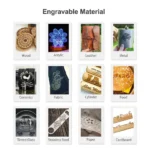
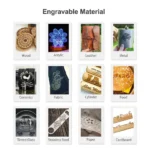


Smart Laser Cutter For Wood


Smart Laser Cutter For Wood


High Precise Laser


Smart DIY Laser Engraver


Smart DIY Laser Engraver


















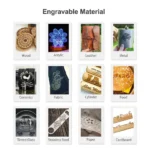
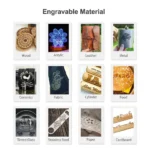
₹53,989.72 Original price was: ₹53,989.72.₹44,989.86Current price is: ₹44,989.86. Incl GST (₹38,127.00 +18%GST)
Are you looking for a high-quality laser engraving and cutting machine that delivers precise and accurate results? Look no further than the Ortur Laser Master 2 Pro S2. This innovative machine combines cutting-edge technology with user-friendly features to provide you with the ultimate engraving and cutting solution. With a 10W laser power and a maximum engraving speed of 15,000mm/min, this machine is perfect for a wide range of applications, from personalized gifts to industrial production.
| Weight | 5.1 g |
|---|---|
| Dimensions | 66 × 25.5 × 11 cm |
| Brand |
ORTUR |
| Condition |
NEW |
| Connectivity |
N/A |
| Expansion Kit Support |
No |
| Laser Spot Size |
0.05*0.10mm |
| Offline Control / Touch Screen |
No |
| Optical Power |
10W |
| SD Card Support |
No |
| Working Area |
400*400mm |
To pick up today
Free
This item is covered with a Manufacturer warranty of 1 year from the time of delivery against manufacturing defects only. This is a quality product from the original manufacturer. Only manufacturing defects are covered under this warranty. Reimbursement or replacement will be done against manufacturing defects.
How to Claim Warranty:
If the product is subject to misuse, tampering, static discharge, accident, water or fire damage, use of chemicals & soldered or altered in any way.
*All Generic & Non-Branded products do not come under warranty.
Payment Methods:
Ortur Laser Master 2 Pro S2 Laser Engraving & Cutting Machine 10W 15,000mm/min.
The Ortur Laser Master 2 Pro S2 is designed to provide you with the ultimate in precision and versatility. With its high-precision laser and advanced software, this machine can engrave and cut a wide range of materials, including wood, acrylic, leather, and more. Plus, its user-friendly design makes it easy to use, even for beginners. Whether you’re a DIY enthusiast or a professional, the Ortur Laser Master 2 Pro S2 is the perfect tool for all your engraving and cutting needs.



Integrated Air Assist, Dual Fans, Foldable Focal Gauge
All in 235g Weight


The Improved Mechanical Structure
Focal Spot 0.05×0.1mm
Bring Delicate Details at 0.01mm
12mm? Wood Cutting in One-PASS


10mm Black Acrylic Cutting in One-PASS
4 Safety Features
Thousands of tests, just to create a safe operating state
1. Active position protection
2. Stops working when the usb cable is disconnected
3. Emergency stop switch and flame alarm
4. Exposure time detection and limitation
Ortur Laser 1.8 Series Firmware
Ortur Laser 1.8 firmware, qualified for ESP32 MCUs, optimizes the motion algorithm, and increases the maximum stepper motors speed from 4,000mm/min to15,000mm/mm.
Perfectly Compatible With Software
· LightBurn (Paid)—Advanced and highly customizable
· LaserGRBL (Free)—Basic and easy-to-use
· Compatible with Windows from XP to W10 / Linux / Mac OS. Supports JPG / PNG / BMP / DXF / NC, etc.
Product Details
· Emergency Stop Button + Flame Detector and Buzzer Alarm
· 10W LU2-10A Laser Module
· Flexible Cable Chain
· Scale Mark Auxiliary Use· Full Metal Body Structure










| Product Name | LU2-10A | |||
| Optical Power | 9500-10500? mW | |||
| Light Path | Focused Beam | |||
| Focal Length | 50 MM | |||
| Electric Current | 3.8A | |||
| Wavelength | 445± 5 NM | |||
Voltage | 8.6V | |||
| Product Size | 44*55*121mm | |||




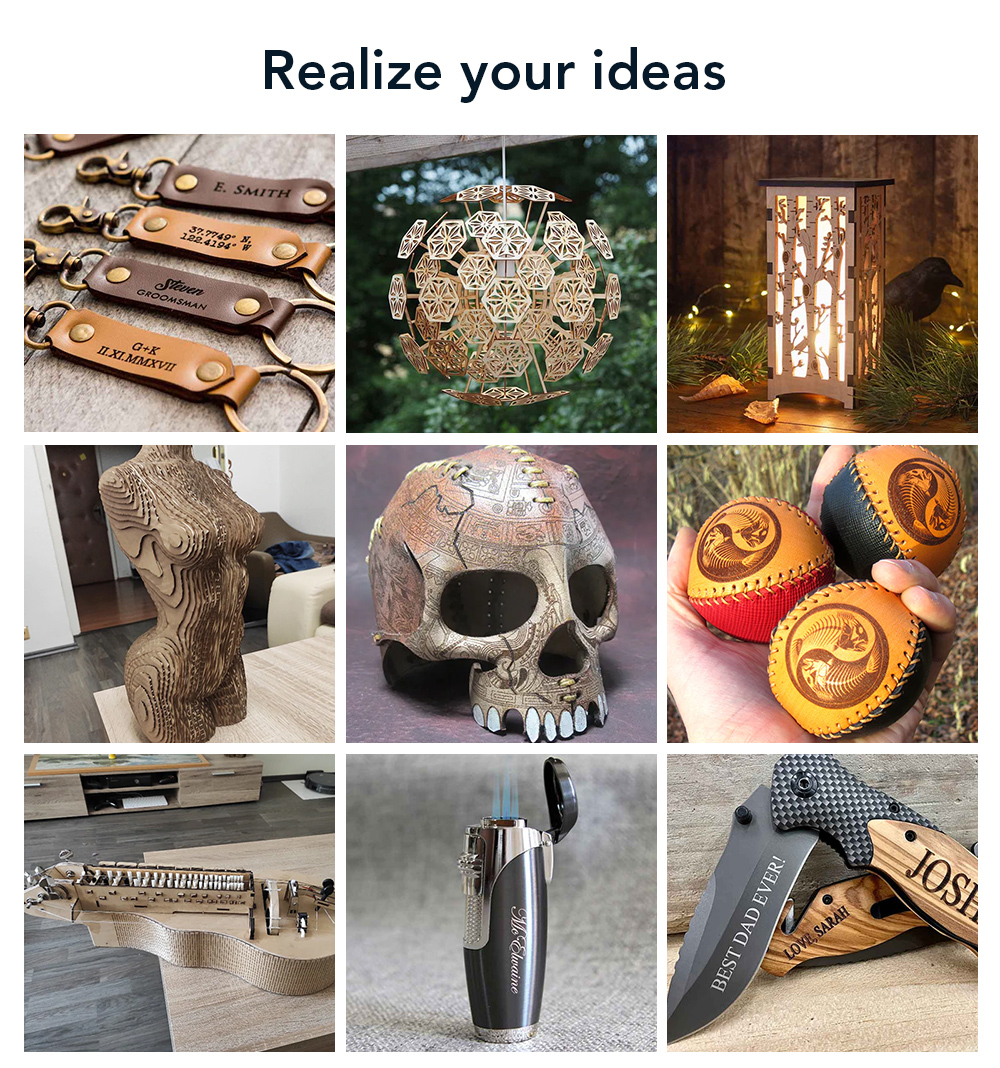
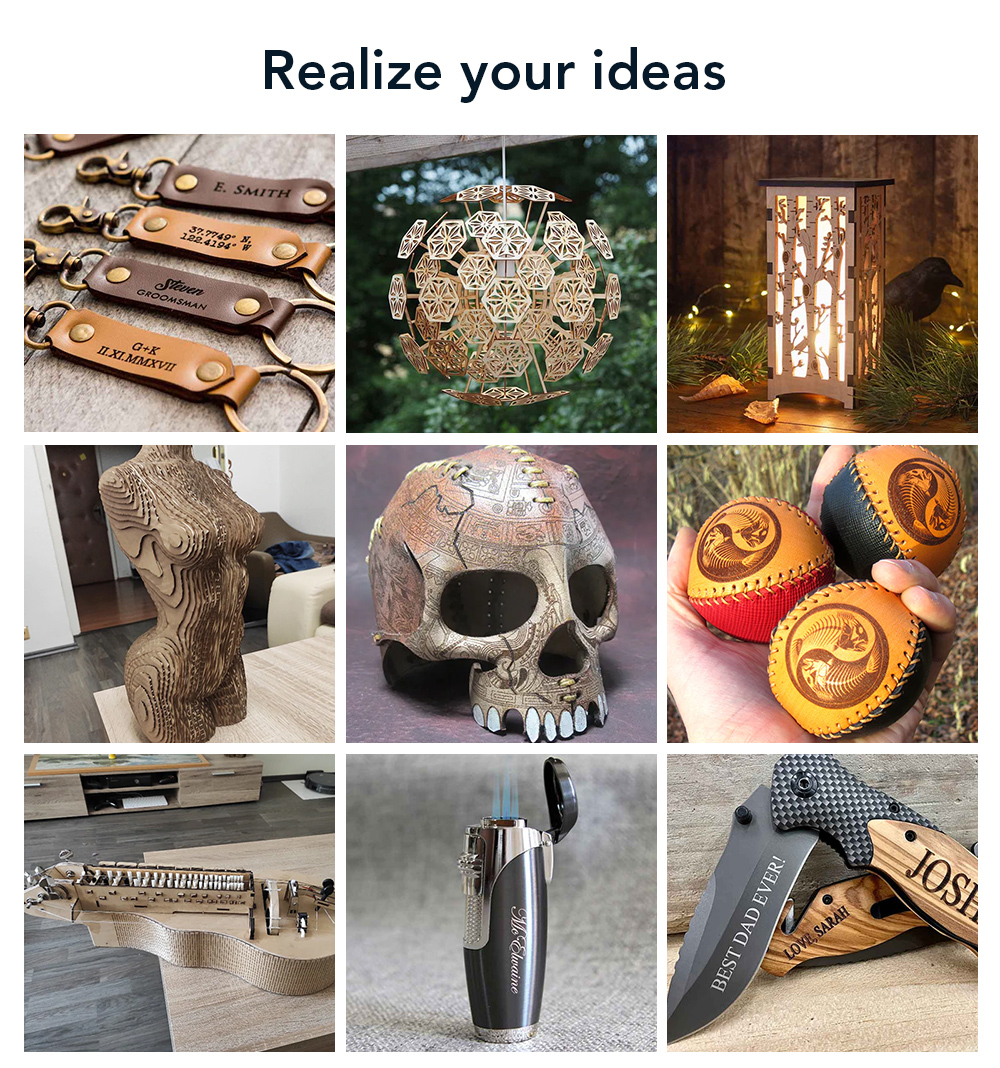
Available Materials of Engraving:Wood, Paperboard, Black Acrylic, Leather, Some Plastic(opaque), Power Coated Metal, etc.
Available Materials of Cutting : Paper Board, KT Board, Felt Cloth, Leather, Thin Plywood, Thin Black Acrylic, etc.
| Weight | 5.1 g |
|---|---|
| Dimensions | 66 × 25.5 × 11 cm |
| Brand |
ORTUR |
| Condition |
NEW |
| Connectivity |
N/A |
| Expansion Kit Support |
No |
| Laser Spot Size |
0.05*0.10mm |
| Offline Control / Touch Screen |
No |
| Optical Power |
10W |
| SD Card Support |
No |
| Working Area |
400*400mm |
In stock
In stock
In stock
In stock
In stock
In stock
No account yet?
Create an Account
mukesh chavda –
For what this is, I am very impressed with it. I’ve been using it pretty regularly now for the last year and it’s done everything I’ve asked of it plus some. I use the lightburn software with mine. Very happy with this setup.
#Verified Purchase
VISHAL CHAVARKAR –
I bought this so my wife and I could possibly have a side business. We are both beginners so it should be noted there is a learning curve with these machines. They require assembly which is best done while viewing a YouTube tutorial on it even if you are mechanically inclined. It does function as it should, but be advised most of your learning will come from mastering a program such as Lightburn or ImagR that controls the laser. Unless you’re experienced, you will not be up and engraving in 20 minutes after putting your machine together.
#Verified Purchase
Rintu Das –
Very easy to assemble. Very easy to use. Very good support. Recommended for everyone starting to engrave ORTUR Laser Master 2 Pro S2, 10W
#Verified Purchase
lalteshkumar –
This is overall a great engraver, quality of prints is amazing. Some things slightly differed from assembly videos I watched so I will share to help anyone that might be struggling. This unit comes with ONE pin screw to fix the laser to the rail despite the multiple you may see in videos the support is very responsive and helpful.
#Verified Purchase
Nimesh –
Laser Master Pro 2 is pretty easy to build, but I recommend finding a video for assembly. The manual is fine, but there are a lot great videos that make assembly way faster. As with assembly there are great videos for your first cuts and alignment too.The laser can use Lightburn which is amazing. It controls the laser, but is also a powerful design tool. I have cut acrylic, cardboard and marked wooden coasters so far. It has handled everything I have thrown at it so far.
#Verified Purchase
Shushma Devi –
I love this ORTUR Laser Master 2 Pro S2, 10W
machine! I first purchased the Aufero and familiarized myself with working with a laser. But I wanted more working space. So I purchased this one. I put it together in a matter of hrs. Got it setup and made my first cut. It was perfect!!! So many opportunities with this laser. Also I can do more than one at a time.
#Verified Purchase
sushmitha –
This laser took about 30 min to setup and have ready to engrave. Extremely easy to use the free lasergrbl software works great watch video for tutorial on how to use. Definitely would recommend to anyone in market for a laser engraver
#Verified Purchase
Rahul Khatana –
Good product. Easy setup. Just know you will have to purchase software or find a free version. from get dhunikart
#Verified Purchase
Rahul Shrivastava –
First time using a laser and I had this put together in an hour and set up my first test project. Worked like a charm. Great machine for beginners. No issues
#Verified Purchase
Charan K T –
This is a Ortur Laser Master 2 Pro S2 laser engraver for home use. It comes as a kit that you need to assemble yourself. Fully assembled, the outside dimensions are approximately 23.5”x22.5”. The engraving area is 400 mm x 400 mm. The included laser has 10W output. It can cut acrylic and wood and engrave on metal. The laser has built in fans for cooling and a built in air intake that you can connect a fan to for additional cooling of your cutting region.. It would make a good upgrade for someone with experience with home laser engravers who wants a more powerful laser.
#Verified Purchase
Adarsh –
Best laser machine yet Comes with a lot of instructionsEasy to useGreat value for priceComes with book of different ideas and easy ways to make itemsBest machineMake something fast and simple in minutes
#Verified Purchase
PANKAJ SHARMA –
Got this on a diwali deal and I’ll say it’s great performance per , even at the normal price. The 10w laser is a nice upgrade over the standard 5w and it’s very sharp in comparison. It can create crisp engravings and cut very fine detail right out of the box. It’s also noticeably sharper than my brother’s several thousand rs CO2 laser, but much less powerful. It has built in air assist which is nice too. The air nozzle is integral to the laser assembly and is in-line with the laser path so it will help keep the lens free of smoke residue and dust build up over time. I added the extension kit to double the working area to 400mm x 800mm to allow for larger projects to be cut in one setup. I highly recommend this one.
#Verified Purchase