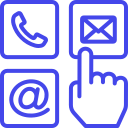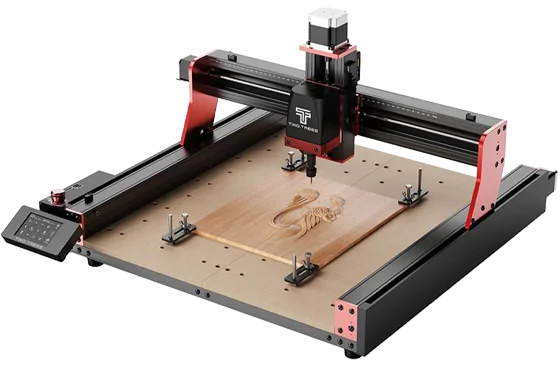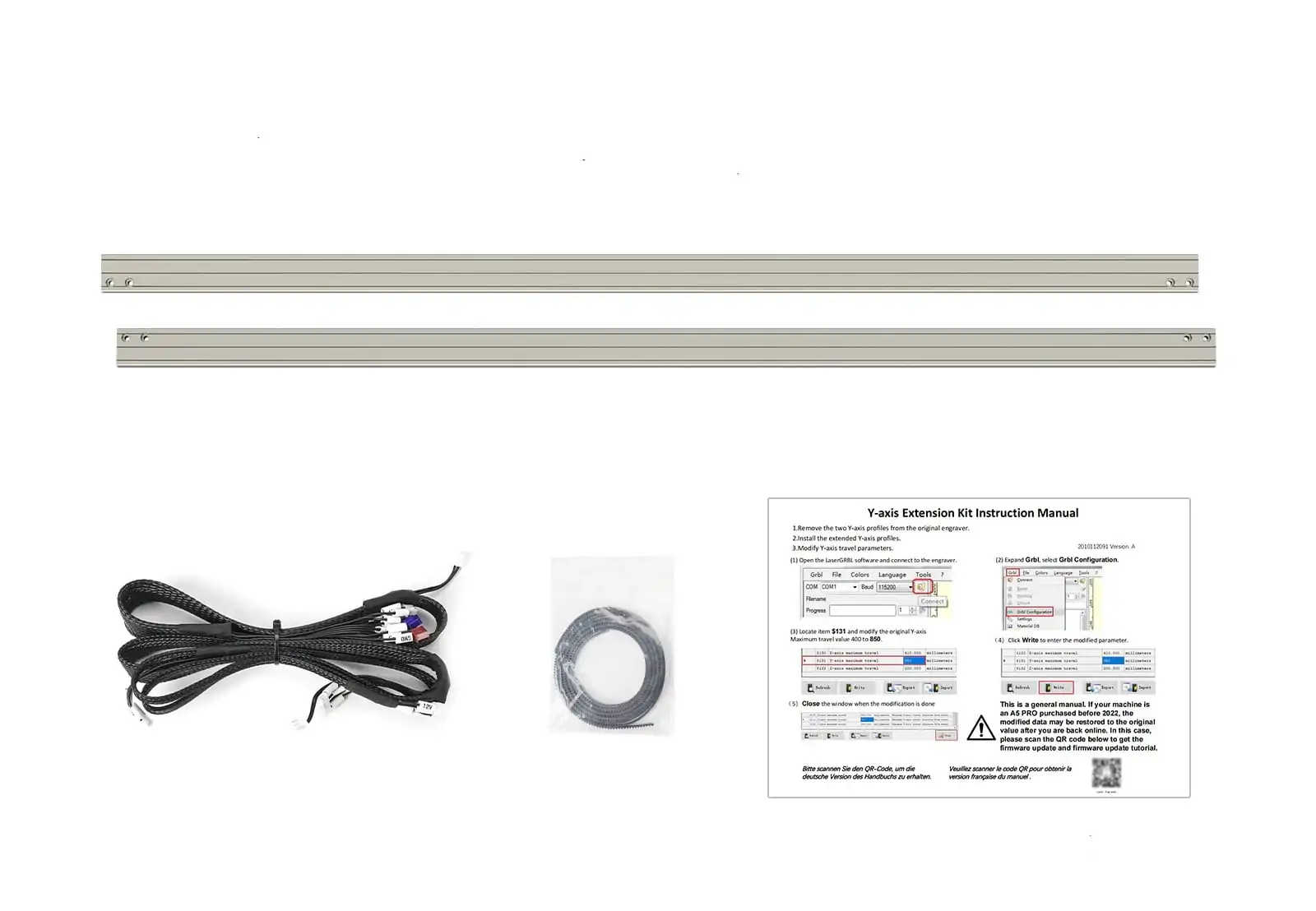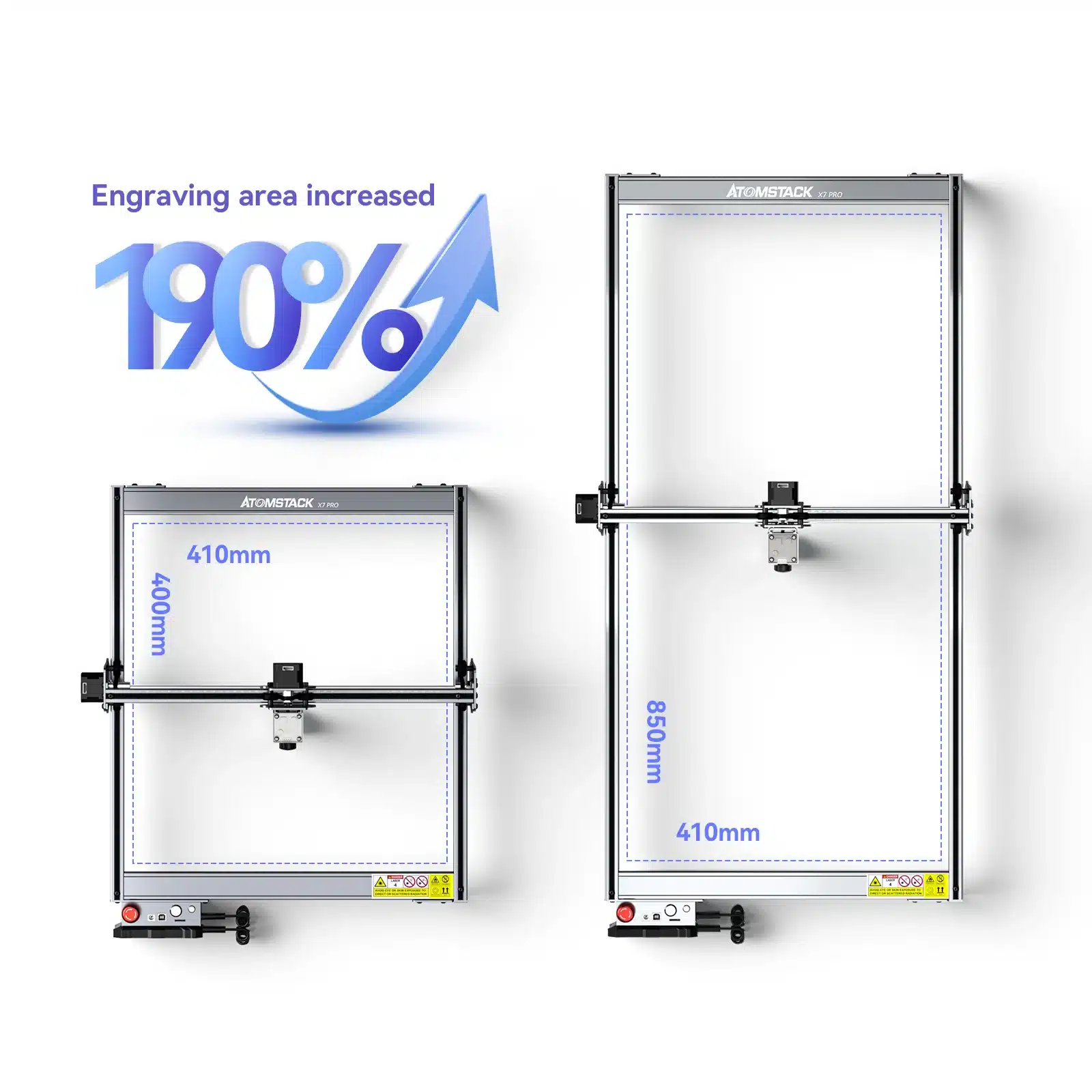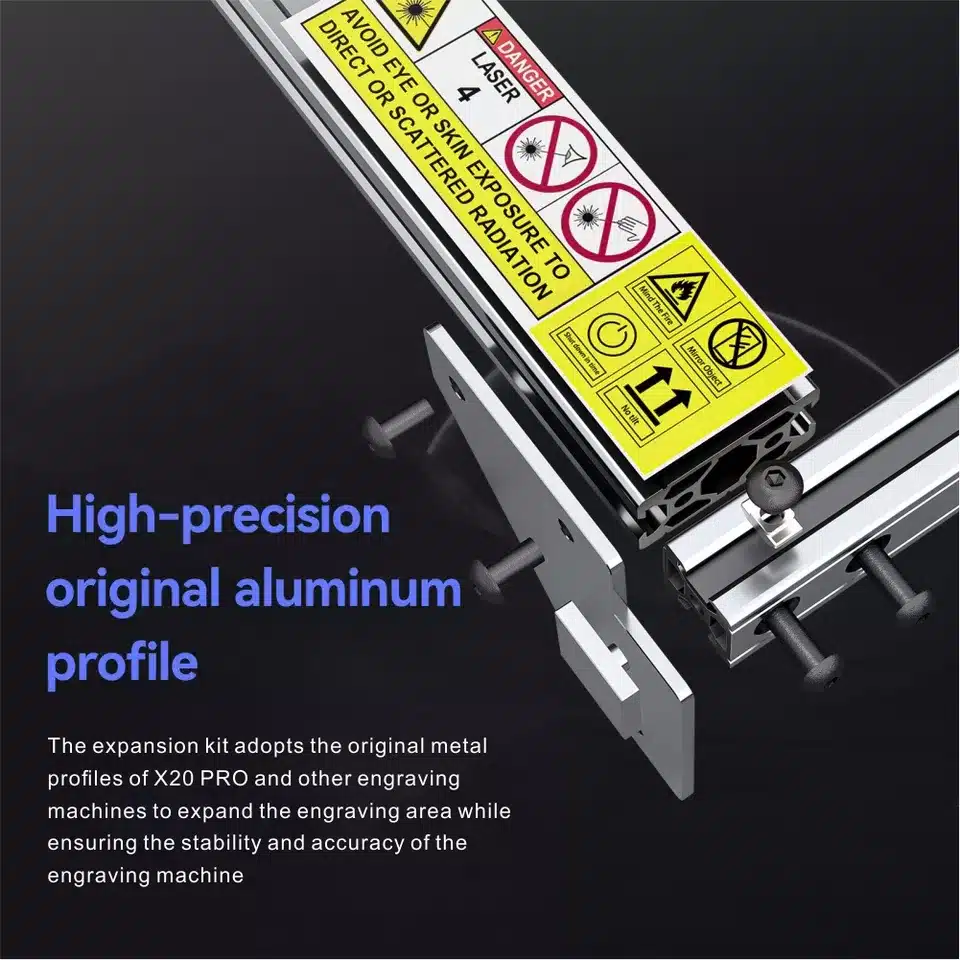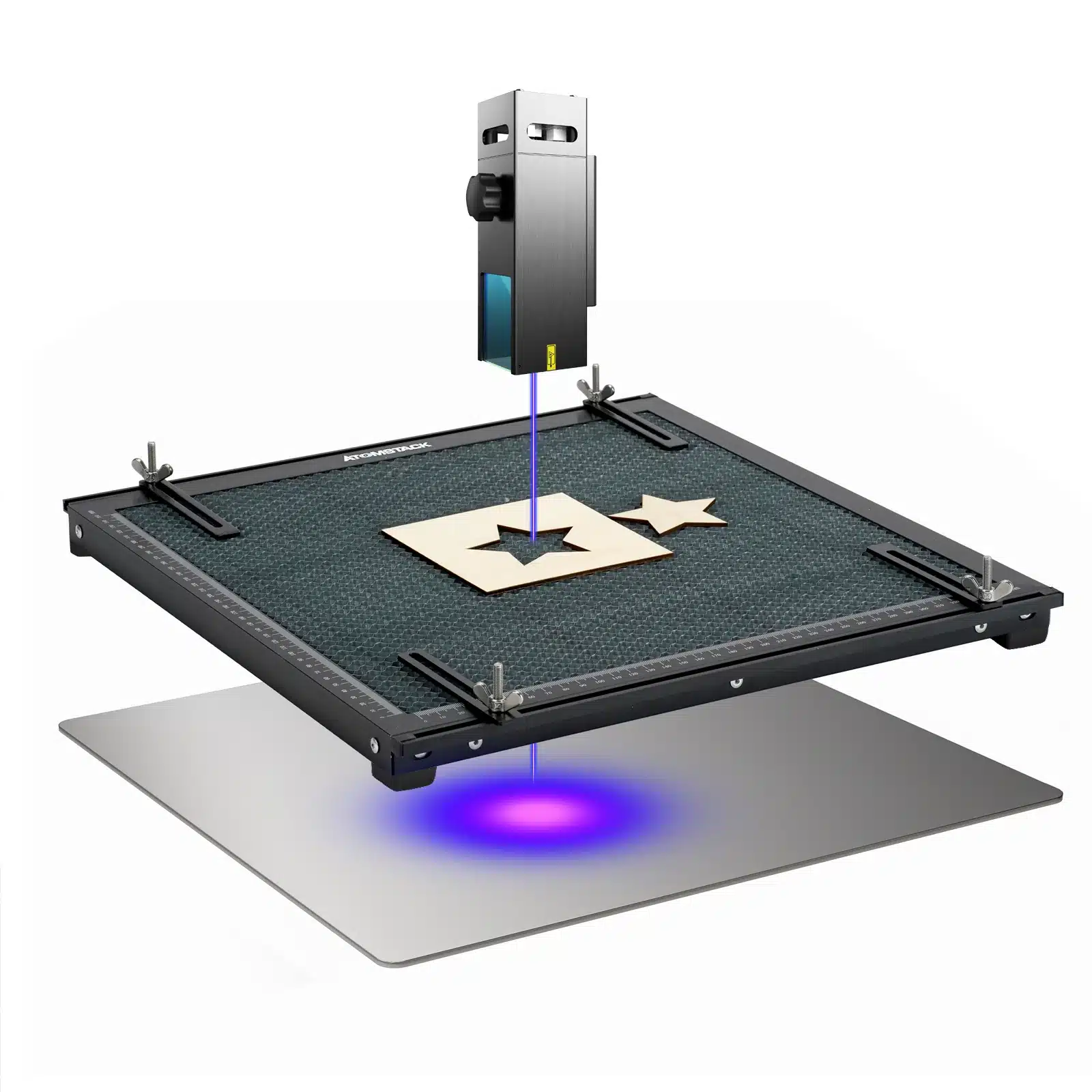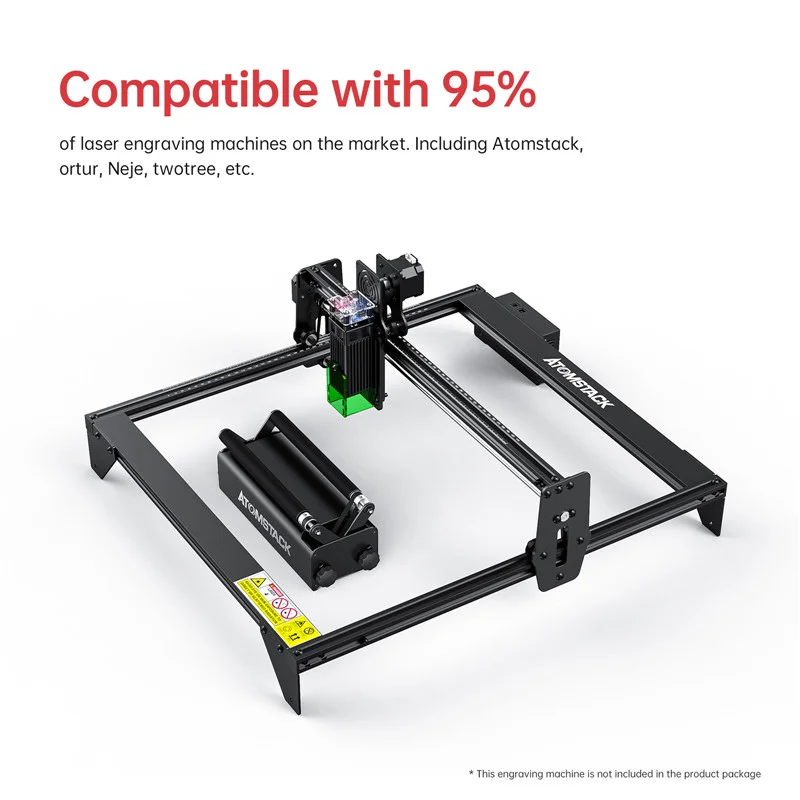Book a Personalized Product Demo
Shop Extension Kit for Atomstack X20 PRO 130W Laser Engraving Machine Online
Extension kit for Atomstack X20 PRO 130W Laser Engraving Machine Extender Expansion Rod 950*410mm
Main Features:
1. Quickly and conveniently expand the engraving area: just replace the frame axis of the S20 Pro A20 Pro X20 Pro engraving machine, you can get a large engraving area of 950*410, no need to purchase any additional accessories, to meet your large-area engraving needs
2. High-precision original profiles of the same color: the expansion kit adopts the original metal profiles of the same color as the S20 Pro A20 Pro X20 Pro of engraving machines to expand the engraving area while ensuring the stability and accuracy of the engraving machine
Product Parameters:
Brand: ATOMSTACK
Y-axis extension shaft size: 1050mm
Engraving enlargement size: 950*410 mm
Product net weight: 1.21Kg
Package weight: 1.95Kg
Packing size: 1125*305*220mm
Packing List:
Y-axis extension shaft*2
2.8m timing belt*1
Motherboard connection line*1
Cable tie*13
Manual *1

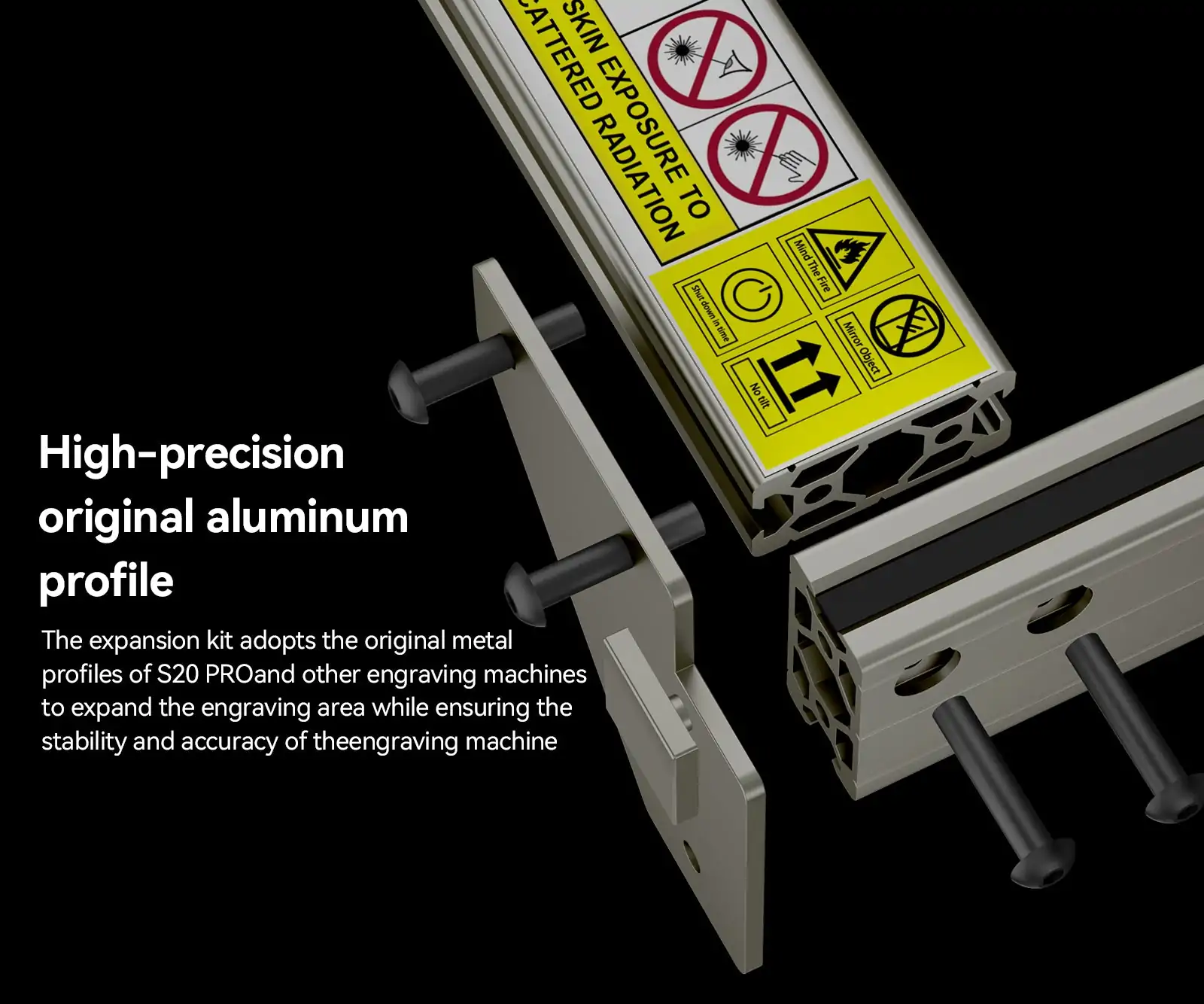
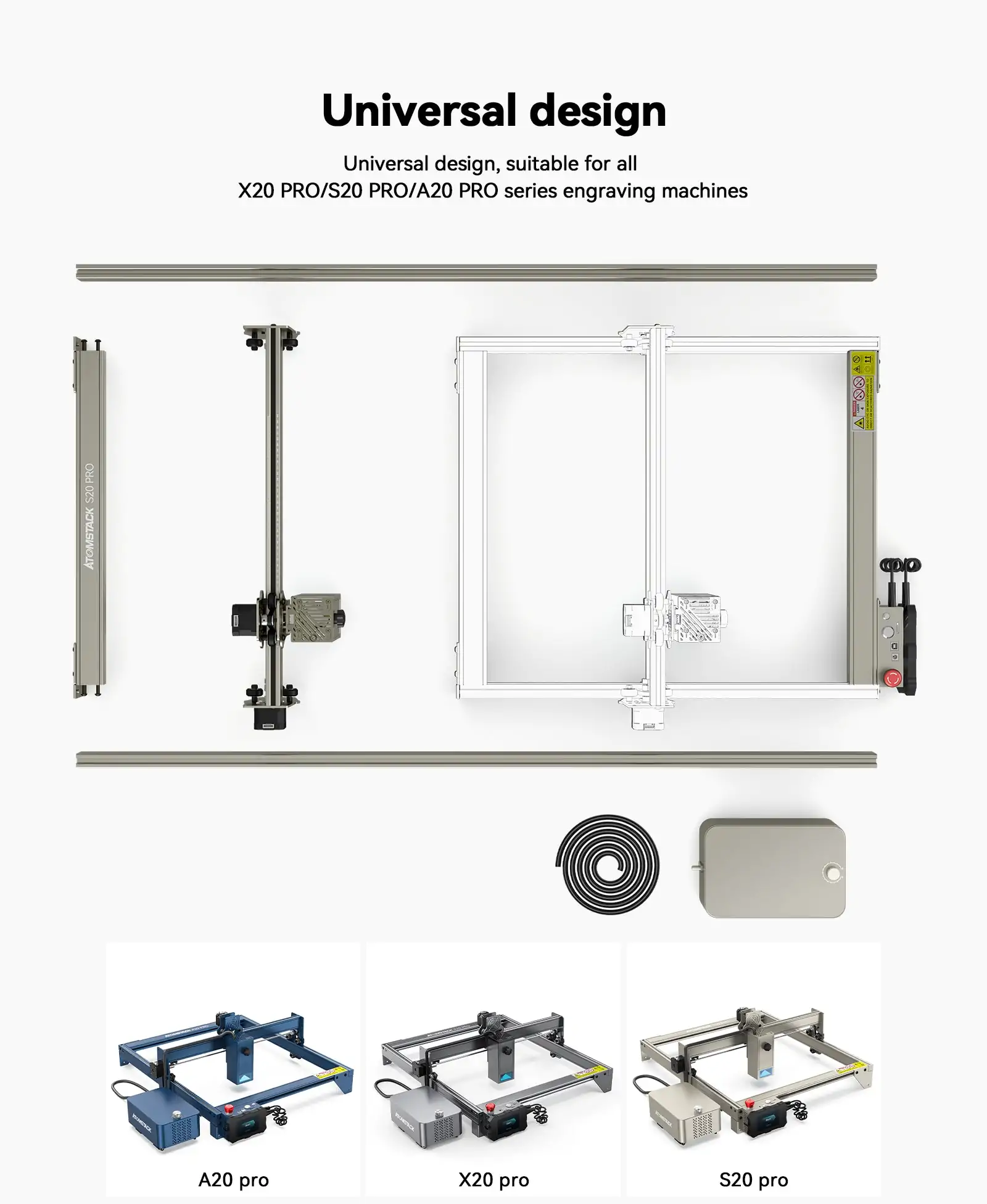
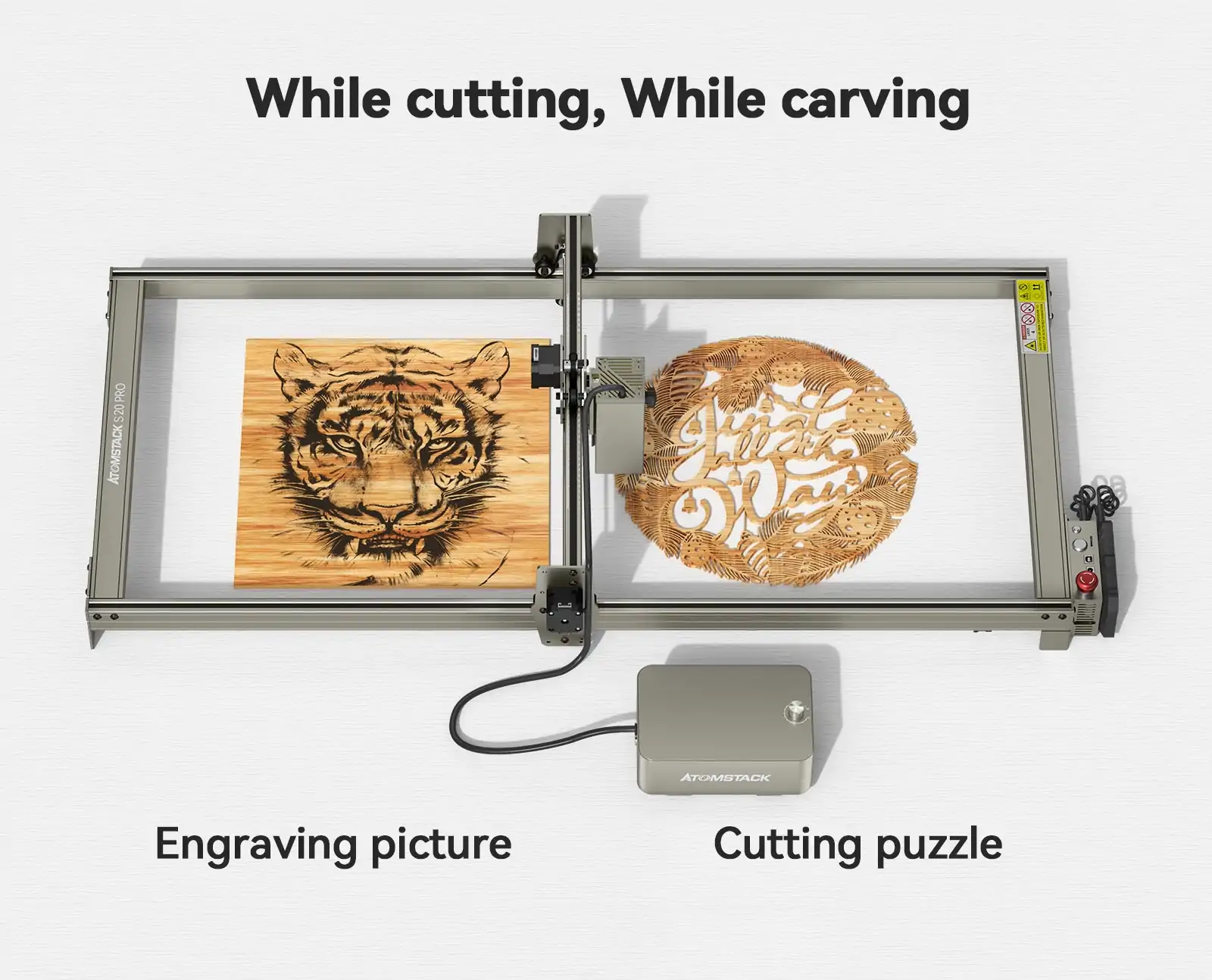
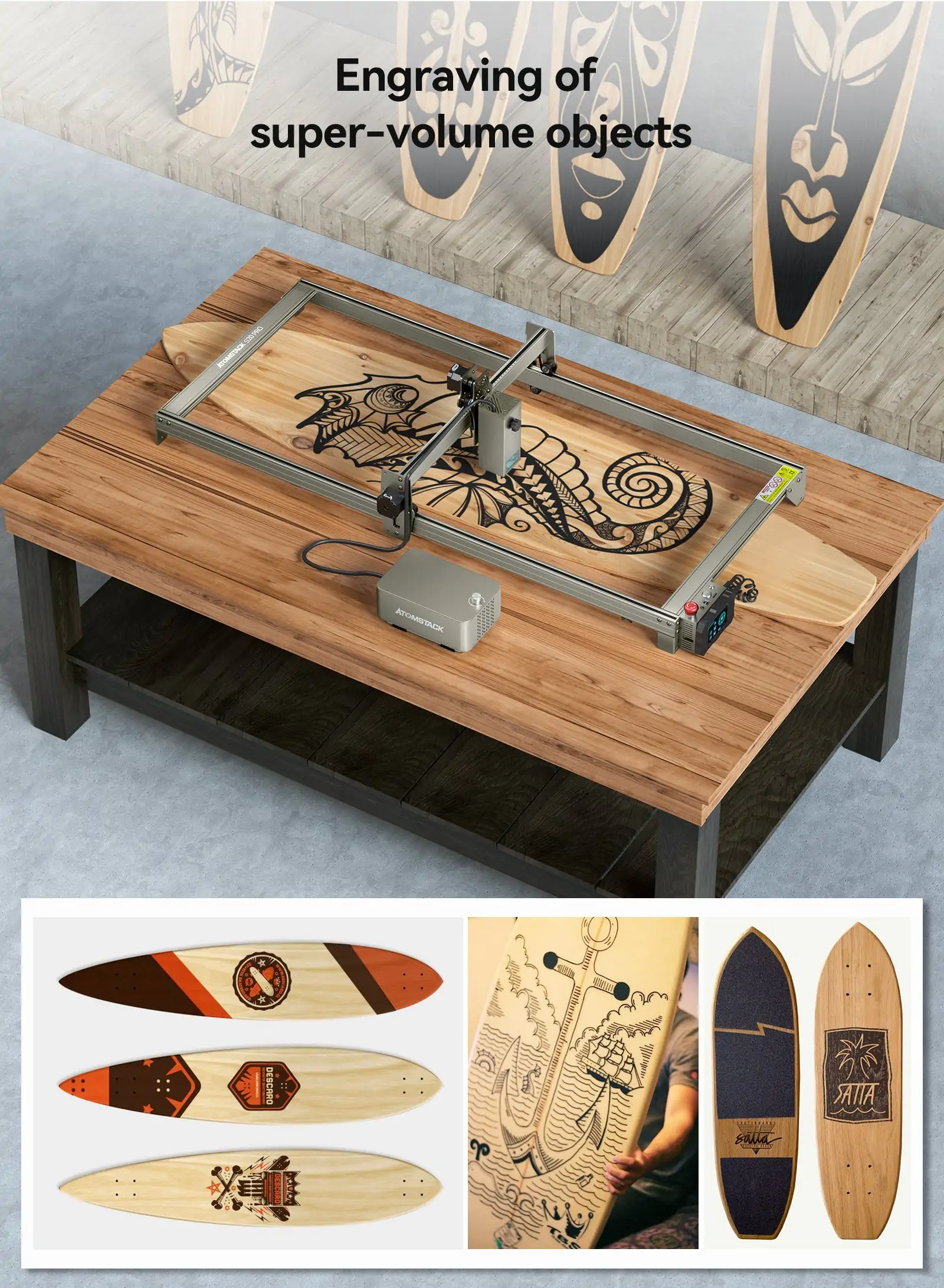


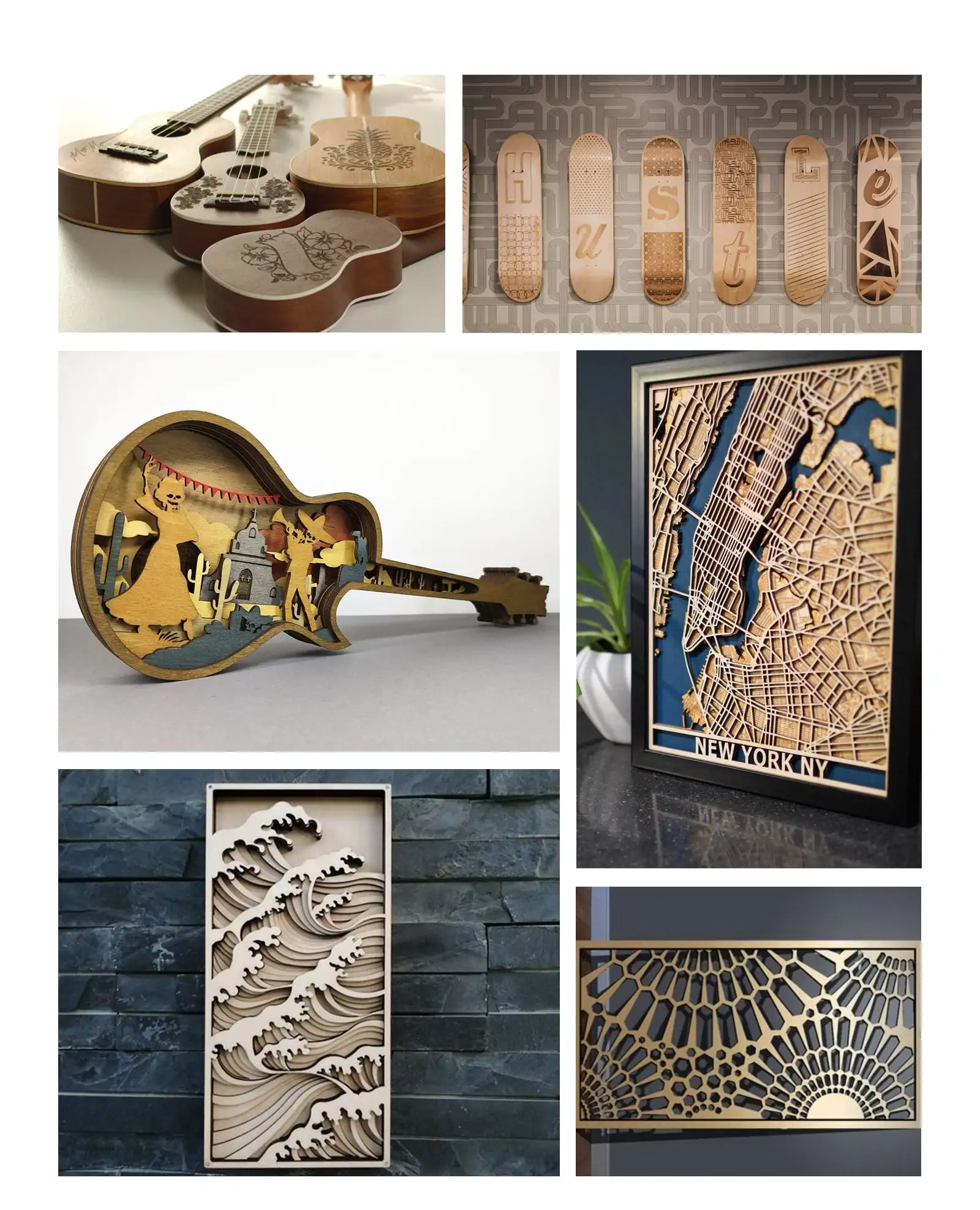 ?
? 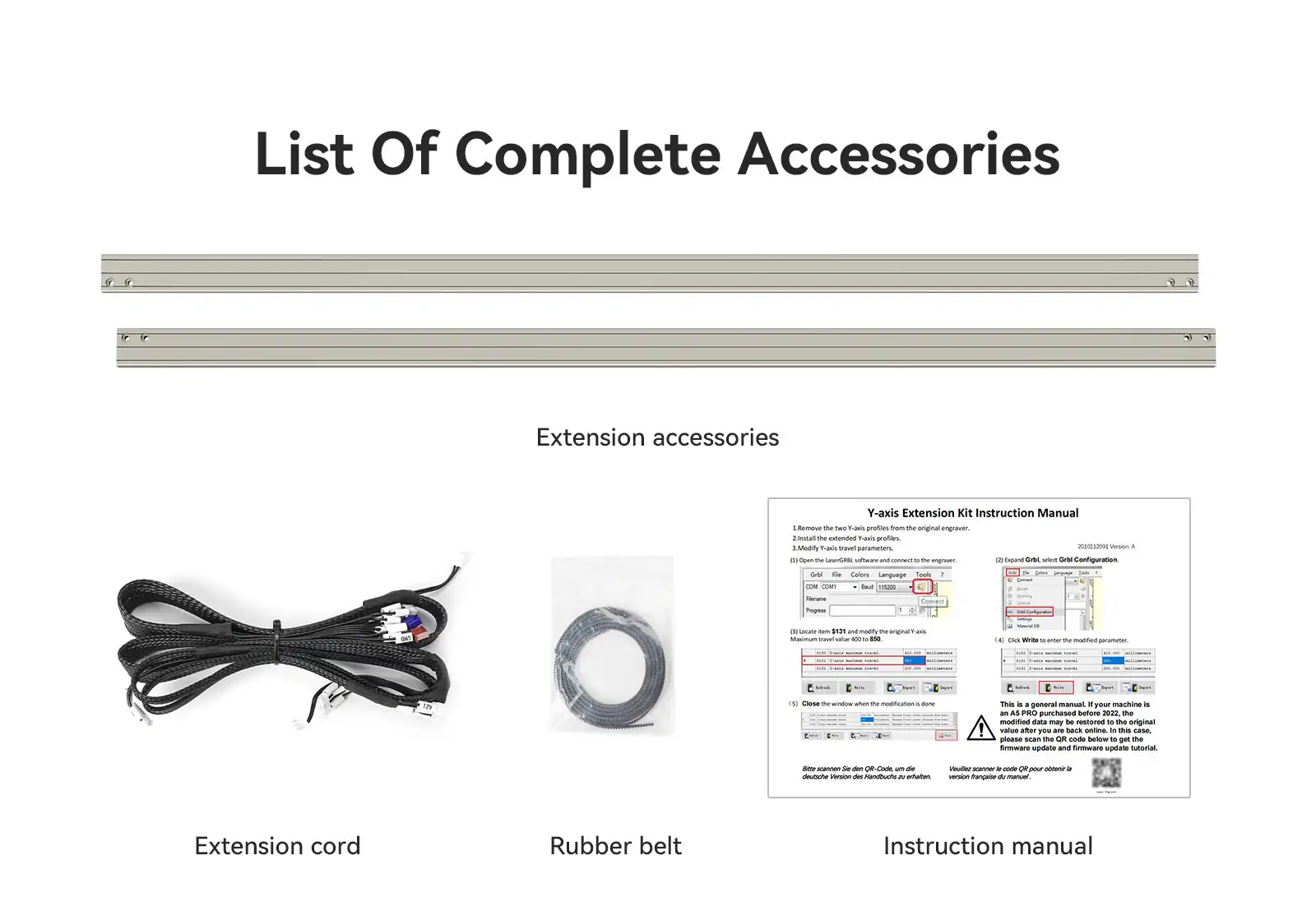
Related Products
Laser Solutions, Delivered Across India!
Andhra Pradesh, Arunachal Pradesh, Assam, Bihar, Chhattisgarh, Goa, Gujarat, Haryana, Himachal Pradesh, Jharkhand, Karnataka, Kerala, Madhya Pradesh, Maharashtra, Manipur, Meghalaya, Mizoram, Nagaland, Odisha, Punjab, Rajasthan, Sikkim, Tamil Nadu, Telangana, Tripura, Uttar Pradesh, Uttarakhand, West Bengal
Visakhapatnam, Vijayawada, Guntur, Nellore, Kurnool, Itanagar, Tawang, Naharlagun, Pasighat, Ziro, Guwahati, Silchar, Dibrugarh, Jorhat, Nagaon, Patna, Gaya, Bhagalpur, Muzaffarpur, Darbhanga, Raipur, Bilaspur, Durg-Bhilai, Korba, Rajnandgaon, Panaji, Margao, Vasco da Gama, Mapusa, Ponda, Ahmedabad, Surat, Vadodara, Rajkot, Bhavnagar, Faridabad, Gurugram, Panipat, Ambala, Hisar, Shimla, Dharamshala, Solan, Mandi, Una, Ranchi, Jamshedpur, Dhanbad, Bokaro, Hazaribagh, Bengaluru, Mysuru, Mangaluru, Hubballi-Dharwad, Belagavi, Thiruvananthapuram, Kochi, Kozhikode, Kollam, Thrissur, Bhopal, Indore, Gwalior, Jabalpur, Ujjain, Mumbai, Pune, Nagpur, Nashik, Thane, Imphal, Thoubal, Churachandpur, Ukhrul, Bishnupur, Shillong, Tura, Nongstoin, Jowai, Baghmara, Aizawl, Lunglei, Champhai, Serchhip, Lawngtlai, Kohima, Dimapur, Mokokchung, Tuensang, Wokha, Bhubaneswar, Cuttack, Rourkela, Berhampur, Sambalpur, Chandigarh, Ludhiana, Amritsar, Jalandhar, Patiala, Jaipur, Jodhpur, Kota, Bikaner, Ajmer, Gangtok, Namchi, Geyzing, Mangan, Thiruvananthapuram, Chennai, Coimbatore, Madurai, Tiruchirappalli, Hyderabad, Warangal, Nizamabad, Karimnagar, Khammam, Agartala, Udaipur, Kailashahar, Dharmanagar, Bishalgarh, Lucknow, Kanpur, Ghaziabad, Agra, Varanasi, Dehradun, Haridwar, Roorkee, Rudrapur, Haldwani, Kolkata, Howrah, Durgapur, Siliguri, Asansol